First Java Program:
Here's a simple "Hello, World!" program in Java:
japublic class HelloWorld {public static void main(String[] args) { System.out.println("Hello, World!");
} }Explanation:
public class HelloWorld: This line declares a class namedHelloWorld. In Java, every executable program is defined within a class.public static void main(String[] args): This is the main method. It's the entry point for the program. When you execute a Java program, the JVM (Java Virtual Machine) looks for this method to start execution.System.out.println("Hello, World!");: This line prints "Hello, World!" to the console.
Requirements for Execution:
To execute this Java program, you need:
Java Development Kit (JDK): You must have the JDK installed on your computer. The JDK includes tools for developing and running Java programs, such as the Java compiler (
javac) and the Java Virtual Machine (JVM) to execute Java bytecode.Java Compiler: Use the
javaccommand to compile your Java source code into bytecode. Save the above code in a file namedHelloWorld.java. Open a command prompt or terminal and navigate to the directory containingHelloWorld.java, then run:javac HelloWorld.javaThis command will compile
HelloWorld.javaintoHelloWorld.class.Java Runtime Environment (JRE): To execute the compiled bytecode, you need the JRE installed. The JRE includes the JVM, which is responsible for running Java bytecode.
Execution: After compiling successfully, you can run the program using the
javacommand followed by the name of the class containing themainmethod (without the.classextension). In this case:java HelloWorldThis command will execute the
HelloWorldclass, and you'll see the output "Hello, World!" printed on the console.
Make sure your environment variables are set up correctly to point to the JDK and JRE directories. After ensuring these requirements are met, you can create and execute Java programs on your system.
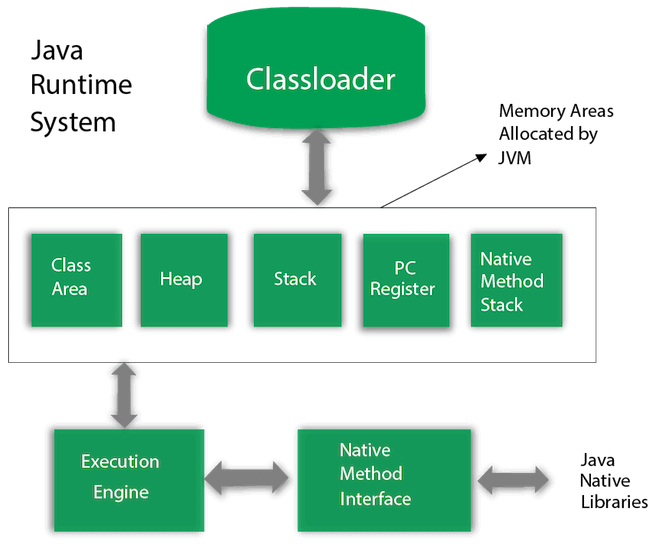
No comments:
Post a Comment